
Caste Certificate Download: As soon as Uttar Pradesh Government releases the notification for Caste Certificate download and check online, apply online in 2023, people are curious to know more about it. What are the eligibility criteria? How to apply? What is the process to download the UP Caste Certificate online? In this blog post, we will try to answer all your questions related to the UP Caste Certificate download procedure. So stay tuned!
The Certificate facilitates obtaining benefits such as hiring preferences, admission preferences, scholarships, and other significant services. The Revenue Division of the Uttar Pradesh government is responsible for issuing caste certificates.
After reading this post, one will be fully informed on how to apply online for a caste domicile and an income certificate, as well as how to check the progress of their applications and verify their credentials.
UP Caste Certificate Download and Check Online Status
- You may need to go to Edistrict.up.nic.in to obtain a UP Domicile Certificate.
- Your affidavit must also be obtained from the Municipal Committee or Panchayat to whom you belong in the region for which you are requesting residence.
- This document must now be uploaded to Edistrict.up.nic.in.
- Your application will be granted in 3–4 days, at which point you can verify your UP Domicile Certificate.
- Domicile Certificates are Comparable to Residence Certificates on District.up.nic.in, therefore you can apply for any one of them.
Documents Required For UP Caste Certificate
If a person wants to apply for Uttar Pradesh Caste Certificate SC/ST/OBC online, he/she must have all the essential documents with them along with their scanned copies:
- Ration card
- Aadhar card
- Mobile number
- Passport size photo
- Self-attested declaration
Edistrict UP Income Certificate Apply, List & Status Check
| Portal Name | E District UP |
| Started by | UP Government |
| Purpose | To provide social security to the scheduled caste sections and try to connect them with the main society |
| Benefit | Income Certificate, Residence Certificate, Caste Certificate, Domicile Certificate |
| Time Taken to Issue Certificate | 3-4 Days |
| Documents Required | Aadhar Card, Panchayat Member Attested Certificate, and other similar documents |
| UP E-District Application Status | Check Online |
| UP EDistrict Portal | Edistrict.up.nic.in |
Edistrict.up.gov.in Caste Certificate Apply Online
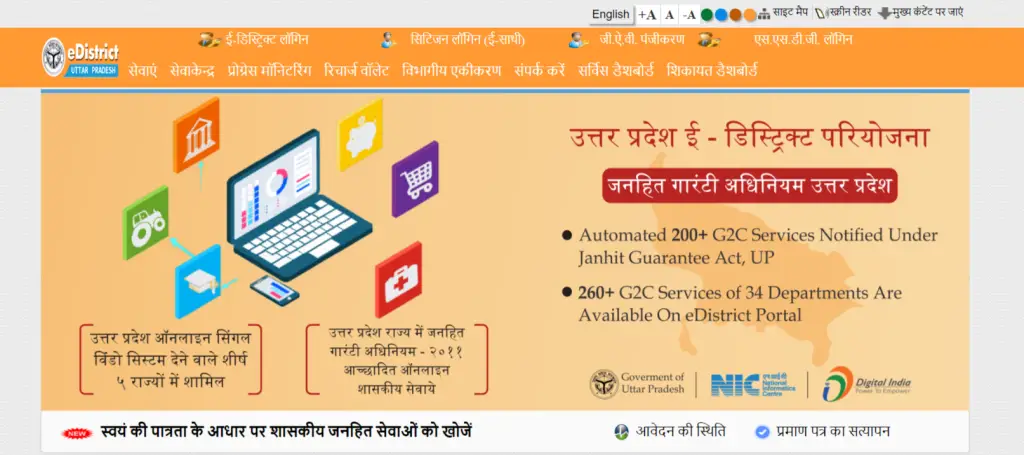
Each and every resident of Uttar Pradesh who falls under one of the protected classes wish to create their Caste Certificate on Edistrict.up.nic.in. As a result, we are here to provide you with full instructions on how to make it quickly.
To prove your caste, you must first obtain a certificate or affidavit that has been signed by a Panchayat member or the MC of your ward and upload it online.
Your application will now be approved by the administration, and you will then receive an Edistrict.up.nic.in Caste Certificate. Additionally, you may utilize this certificate to apply for government jobs or to receive any other government benefits.
Format of UP Caste Certificate Download Here
Documents Required:
- Self Declaration Certificate
- Certificate regarding caste from Ward Member/Gram Pradhan
- Photocopy of ration card
The Steps:
- From your Internet-connected device, open the link Edistrict.up.nic.in.
- The second step is to click the “Service” button and select either the “Income Certificate,” “Caste Certificate,” or “Residence Certificate” that best suits your needs.
- Third, choose your district before filling out an online form.
- Send in the supporting paperwork and make a note of your application number so you can track it further.
- Your Edistrict.up.nic.in Certificate is available for download once your application has been approved.
- You can apply for an E District UP Certificate for Income, Caste, and Residence in this manner.
Edistrict.up.nic.in Certificate Status
An Application Number is given to applicants who have used the Edistrict.up.nic.in Portal to obtain any kind of service. This number can be used to verify the status of a certificate on the portal.
If you are unable to download the certificate you requested, you must regularly check the status of your certificate on Edistrict.up.nic. using your application number to learn the status of your application.
You can download your Certificate from Edistrict.up.nic.in once the administration has approved your application. The maximum time for creating a certificate is 15 days. Candidates must file a complaint through the portal or go to the local Suvidha Center if they are unable to download their certificate within the allotted 15 days.
How To Download Caste Certificate?
In order to monitor the status of a certificate on the Edistrict.up.nic.in the portal, applicants who have utilized any of the services offered by the portal are given an Application Number.
If you are unable to download the certificate you requested, you must regularly check your application’s status on Edistrict.up.nic.in by using your application number. This will allow you to learn about the status of your application at that time.
Your Certificate is available for download from Edistrict.up.nic.in once the administration has approved your application. A certificate can be created in no more than 15 days. Candidates who are unable to download their certificates within 15 days must file a complaint using the portal or go to the local Suvidha Center.
Step 1.
* The aspirant must first visit the e-Sathi portal. The website’s home page will now show up on the screen.
* The candidate must then log in by selecting the login option.
Step 2.
* A fresh page will load after logging in.
* The candidate must select the option of “disposed application” on this new page.
Step 3.
* A new page containing a list of deleted programs will now open on the screen after selecting the option for “disposed applications.”
* The choice to download several certificates will appear in this list. various certifications, such as those for income and caste. The Cast Certificate option must be selected.
Step 4.
* A list of every member of your family who applied for a caste certificate will now show up on the screen.
* To download a caste certificate in pdf format, you must input your acknowledgment number and application number.
Step 5.
* The caste certificate will appear on the screen when you click the caste certificate application number.
* You can now print off a caste certificate that you downloaded online.
Also, Check:
Rajasthan Pre DElEd 2023
Divyang Free Cycle Yojana 2023: How To Apply For Tricycle, Eligibility, Documents
Khatu Shyam Ji Darshan Registration, Booking Online Portal 2023
Conclusion
Thanks for reading our blog post on caste certificates! In this post, we’ve provided information on how to check your caste certificate online, apply for a caste certificate online, and download a caste certificate.
We are glad that the information we provided was helpful to you. If you have any further queries or require assistance in applying for your caste certificate download, please feel free to contact us. Our team is always available to help you.